Introduction:
Laser cutters have become an important part of every industry today. Everyone is using them. Why? It is because of their great usability. But wait! Is your laser cutter not cutting through? Do we have a solution for you? Yes!
Today, many people are experiencing this issue. Are you also among them? Well, we are here to help you. In this blog, we will discuss some major laser cutter problems and solutions. These solutions will help you in many ways.
We will discuss what laser cutters are and what laser cutter problems are. Also, we will discuss some workable solutions that will help you. So, without waiting any further, let us move to the discussion.
What are Laser Cutters?
A laser cutter is an automatic cutting tool. With the help of a laser beam, it uses a high amount of heat to make the material reach its melting point. Thus, it cuts through the material like a hot knife on butter.
Many people believe these cutters to be complex equipment. So, whether you are a novice or a professional, you might face these issues. But, with the right approach and method, you can resolve these issues. Let us know how!
Major Laser Cutter Issues With Solutions
In the following section, we will discuss these major issues so that you can easily resolve them.

It is one of the most common laser cutter problems that one experiences with laser cutters. Are you also facing this problem? Well, you can check the motherboard readings here. If the readings are not correct, set the cutter in the right mode.
Other than that, there might be damage to the wiring board or the buttons. For this, you can replace these buttons and even the panel. There can be situations when we observe a failure of the laser power. Hence, it will need a replacement to perform better.
-
It is Not Cutting With Accuracy
Sometimes, we observe that the cutter is not working with precision and accuracy. In this situation, you will see a reduction in the working of the cutter. So, how do we solve this problem? Well, there can be an issue with the setting that is causing this problem.
The potentiometer or the power setting might be causing this issue. Moreover, the issue can be becuase of the lens being dirty. Well, do not worry. Sometimes, this issue can be because of the rapid drop in power. Also, this can take place as there is an instability in the current. So, to deal with this issue, you can use a regulator that supplies a constant current.
Do you know that you can also make some changes in the focal length of the light path? Yes! By adjusting the path of the laser, you can get complete results. Also, decrease the deflection of the light by adding a light-absorbing material. For the dirty lens, you can clean the nozzle and ensure that the same does not happen again in the future.
-
The Recycle Water Heats Up Fast
Are you experiencing the recycled water getting heated up fast? Well, this is one of the most common laser-cutting problems. What can we do about it? Check if the backflow of the cooling water outlet is normal or not. Not that; also, look if the water flow is smooth. If not, ensure that the water pipes are straight, which will help smooth the water running.
This issue can also be caused by the intensity at which the laser is working being too high. For this, ensure that the laser you are using is only at the intensity at which it is enough. Keep the intensity of the cutter only till the point where it is working alright for you. Yes, increasing the intensity more than that will only cause heating up and nothing else.
Most of us tend to use the cutter for too long without a break. It can cause overheating at times. Thus, take some breaks when you are working so that the issue of overheating can be resolved. Also, are the water pump and inlet outlet pipes in good condition? If not, make sure that they are.
-
Sparking of Laser Light Outlet

Are you observing sparks in the laser light outlet? Most of us face the common issue of sparking in laser light outlets. One prominent reason for this is impurities. How? In industries like the rubber industry, there is a chance of impurities. These can be in the offset plate and can cause this to happen.
To solve this issue, you can also check the white jet tube of the laser head. Is there a strong airflow at the head? You can clean or replace the white jet tube to resolve this blocked or broken air path. You can also look forward to replacing the air pump if it is faulty.
-
Laser Is Not Working At The Right Spot
Many users face laser cutter problems. Is the laser not working at the right spot where you need it? This issue can be the result of a mismatch between the laser setting and the design software.
So, how can you resolve this issue? Well, the first thing that you should focus on is establishing a proper connection between them. Once you do that, there are many chances that things will work properly.
-
Thick Outline With Poor Cleaning Effect
Some people can have these laser cutter problems where the cleaning effect is not good. So, how can we deal with this issue? You should first check whether the four lenses are right or not. With a dirty and damaged lens, the laser light scatters, giving a poor cleaning effect. Thus, in such a scenario, clean or replace these lenses.
Did you also check the quality of the light spot? Checking the light spot is an essential part of this whole process. This issue can arise if the light spot is not round or you observe two light points. In this case, work on adjusting the support. If that works, you have solved the issue. If not, try rotating the direction of the laser tube or even replacing it. It will then solve this issue that you have been facing.
You can also check whether the focal length is correct. You can adjust the correct focus value only after cleaning or replacing the lens.
-
The Absence of Laser Light From The Tube
Among all laser cutting problems, this is one of the most faced by users. Do you face this issue when there is no light coming from the laser tube? Well, do not worry! We are here for your help!
Let us first determine the root of this issue. Many reasons can lead to this situation. Did you check the switch for the water level? Is the laser cutter getting a 220 V power supply? There can also be a broken water protection line. Not only this, you should also check that high-voltage lines are not interrupting. Also, checking burnt or cracked laser tubes can be the reason for this issue.
Now we know the possible reasons behind this issue. Let us find out what you can do to solve them. The first step that you should take is to check and make sure that there is enough water circulation. Also, do not forget to consider if there is enough water in the water outlet pipe.
How can we not think about the power supply? It is one of the most essential aspects of keeping the laser running. To deal with such laser cutting problems, think of providing a high-voltage to the laser. Turn on the power supply and deliver the right voltage to the laser.
-
Not Able To Connect With Laser Cutter
Are you facing this issue where you cannot connect your computer to the cutter? Well, we have a solution for you here. Check the drivers of your system and re-install them. Sometimes, because of this, you cannot make the connection.
Also, check the adapter, USB cable, and even the board. Any fault in these devices can also obstruct the establishment of the connection.
-
Experiencing Unstable Current
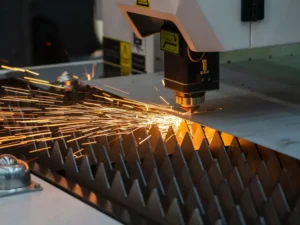
Some users also complain that there is an uncontrolled or unstable current. Why does this issue occur? Well, this issue can be an outcome of many factors. Is there an issue with the wiring board? Also, check if there is a problem with the laser power supply.
So, how do we deal with this? You can replace the water board. If the issue persists, look for the laser power supply and replace it. You can resolve the issue once you focus on these two major things.
Wrapping Up!
The above are some of the laser cutting problems that we usually face. However, with the solutions that we discussed, we can find a perfect solution that works.
