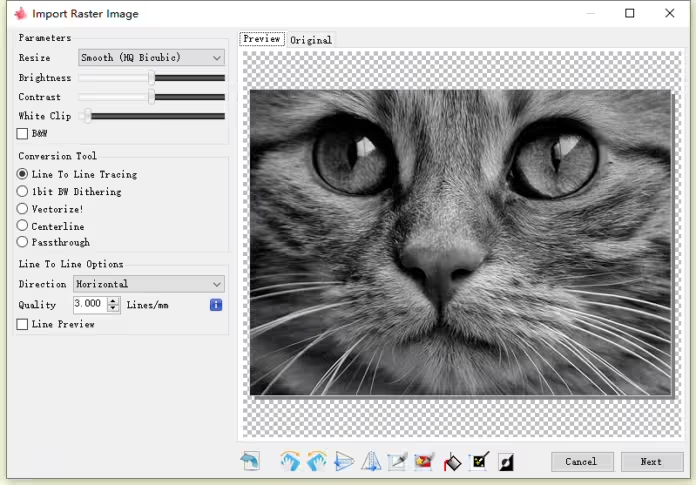Key Features and Capabilities:
· All-in-One Design and Control: Create and edit designs directly within the software.
· Advanced Editing Tools: Includes powerful tools for complex design work, like node editing and Boolean operations.
· Multiple File Formats: Supports AI, SVG, DXF, PNG, and more.
· Variable Power and Speed Control: Precisely adjust laser settings for optimal results.
· Real-Time Preview: See your designs before engraving with real-time previews.
Compatibility:
· Supported Laser Engravers: Works with a wide range of machines, including those using GRBL, Ruida, Trocen, and GCode-based controllers.
· Operating System Requirements: Available for Windows, macOS, and Linux.
User Experience:
· Ease of Use and Learning Curve: User-friendly with an intuitive interface, though it may have a learning curve for beginners. Extensive documentation and community support are available.
· User Interface and Design: Clean, well-organized interface that grows with users as they gain experience.
Cost:
LightBurn is a paid software with a one-time purchase option, including updates for a year. Optional renewals are available for continued updates. Despite the cost, it offers excellent value for its extensive features and support.