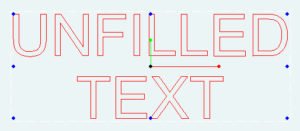June 15th, 2021
New HIDE FILL feature in Prolase 10
When a marking file is created in Prolase,outlined objects such as text or graphics must have “fill” lines added to them in order to mark them as solid objects rather than outlined objects. The image below is an example of outlined marking objects without fill added to them.

In order to get those objects to burn as solid objects, fill lines must be added to them. See the image below.

Adding fill to a marking object in Prolase, or any other vector marking program for that matter, can increase the size of the marking file by adding hundreds, if not thousands, of individual vectors lines that must be redrawn every time a filled object is moved, rotated or resized. The image below has been magnified to show the multitude of individual fill lines in a single letter.

Cross hatched fill patterns can increase the number of individual vectors even more, as shown below.

With large marking files consisting of many marked objects with thousands or even tens of thousands of vector fill lines, repositioning and resizing marking objects and then redrawing them in real time can overwhelm the resources of the computer and cause terribly slow and sluggish operation. Accurate repositioning or resizing becomes impossible if the graphics capability of the computer can’t keep up with the task of redrawing all of those vectors in real time. For reasons that only Microsoft understands, Windows 10 redrawing capability is slower than Windows 7 redrawing capability.
American Laserware, the authors of Prolase Laser Marking Software, just uploaded a new BETA version of Prolase 10 on their website, www.laserware.com that addresses this issue. A new feature in that BETA version of Prolase is the HIDE FILLS tool which is accessed from the VIEW menu.

When HIDE FILLS is enabled, only the outlines of the marking images are visible and the graphics capabilities of the computer are only burdened with redrawing those outlines whenever objects are repositioned or resized. Even though only the outlines of the objects are visible, the actual fill lines are still present and will be marked whether or not HIDE FILLS is enabled. The net result is that regardless of how many fill lines are present in the marking objects, real time redraws are fast and crisp.
This version of Prolase can be downloaded from the American Laserware website at www.laserware.com. Please keep in mind that this is a BETA version and has not been released although Jimani has successfully installed and tested it on several systems. So far we have not encountered any problems although I suggest that a copy of the existing Prolase folder be copied and saved prior to installation of this BETA version.
Please contact Jim Earman of Jimani at 805-486-1399 with any questions.